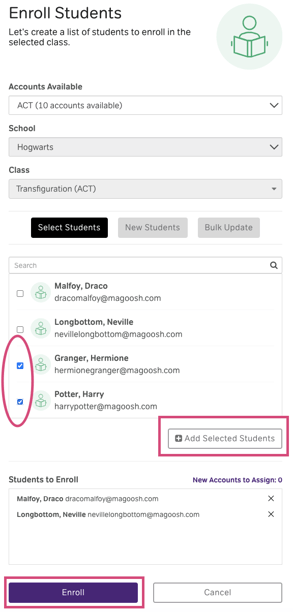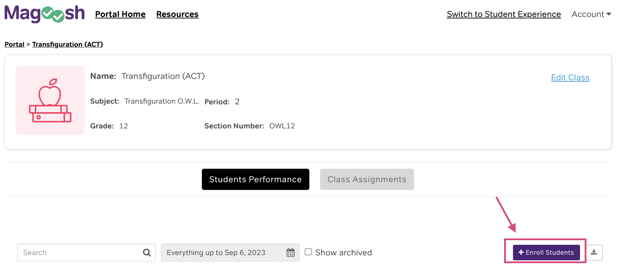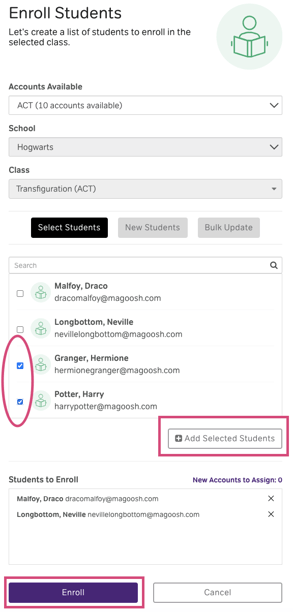How do I add an existing Magoosh student to one of my classes?
Learn how to add students to your classes who already have Magosh accounts.
- Navigate to the educator portal homepage.
- Choose the class you would like to add students to.
- Then click on "Enroll Students"
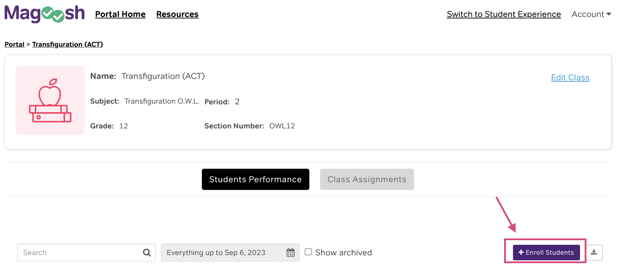
- You can search the student by name and select the student from the list.
- Make sure to click "Add Selected Students" so they are viewable in the "Students to Enroll" box.
- If you made any mistakes you can remove unwanted students by using clicking the "x" next to their name in the "Students to Enroll" box.
- Once you are finished adding students, click on "Enroll"