How can parents receive updates from Magoosh about their child?
Parents can receive weekly email updates sharing details about the work their child has completed in Magoosh.
To help easily keep parents in the loop about the work their child is doing in Magoosh, you can have automated weekly e-mail updates sent that share the number of questions answered, videos watched, etc.
The Student or the Instructor can sign up the parent for weekly email reports.
To add a parent email address, students can follow these steps:
- Click on the arrow next to the person icon in the top right when logged into Magoosh.
- Click on "Account Settings"
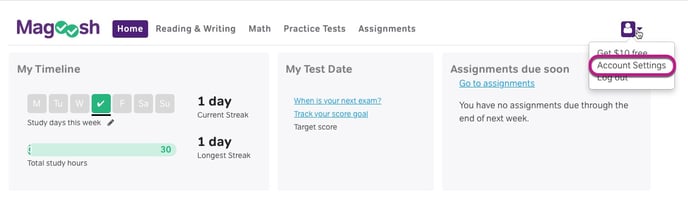
- Scroll down to the bottom and click on "Edit Account Settings"
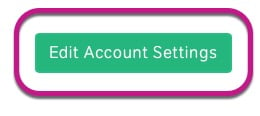
- Scroll past your information to the "Parent's Email" section
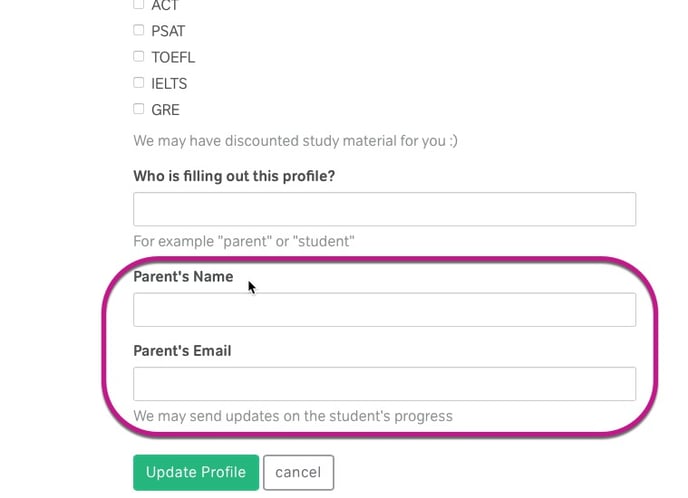
- Here you can enter a parent name and email address that you want to receive the updates.
*It is currently only possible to enter one email address - Click on "Update Profile"
Once enrolled, parents will receive weekly emails from Magoosh sharing details about the work their student has completed and the progress they are making.
To add a parent email address, instructors can follow these steps:
*This option is NOT available for instructors who sync their data using Clever, ClassLink, or Schoology*
- Navigate to a student in the Educator Portal
- Click the "action button" to the right of their name to edit the student.
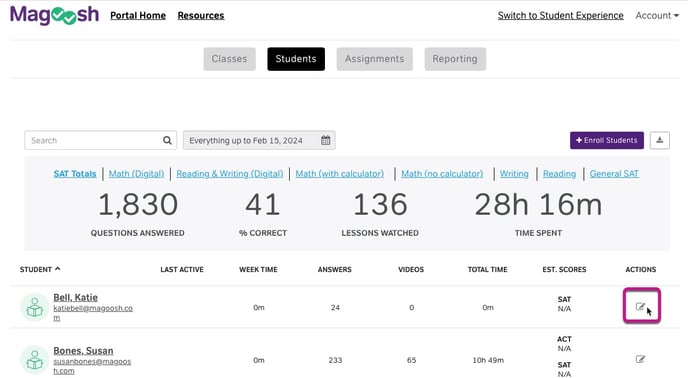
- Enter the email address of the parent you wish to receive updates
*It is currently only possible to enter one email address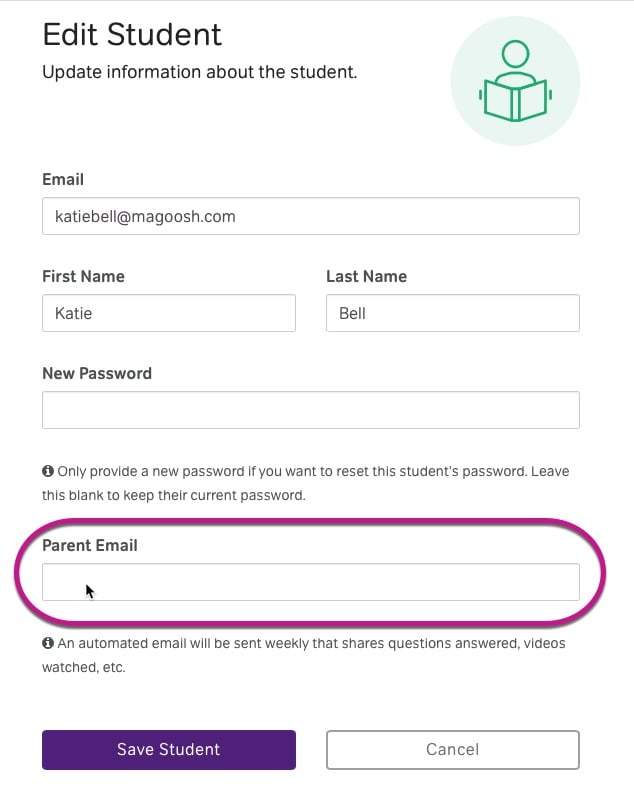
- Click "Save Student"
Once enrolled, parents will receive weekly emails from Magoosh sharing details about the work their student has completed and the progress they are making.