How do I access archived classes?
If you need to go back and look at previously archived classes it's easy in your portal.
- Navigate to the portal home page and click on "Classes."
- Then select "Show archived" next to the search box.
- You can click on the name of the class to access the student enrollment and performance data.
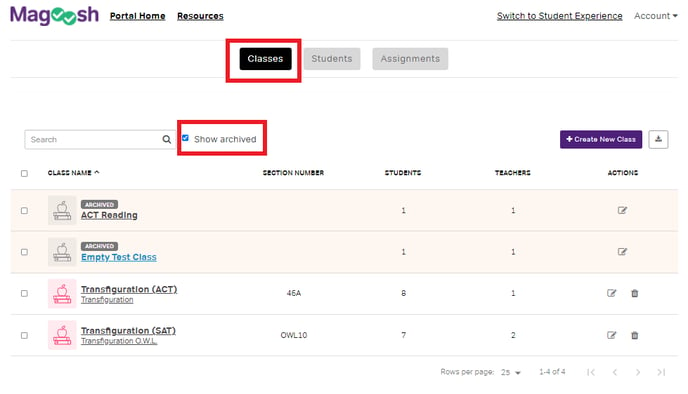
If you need to unarchive a class please reach out to us so we can do that for you.