How do I create an assignment for an individual student?
Learn how to create assignments for individual students who may need some targeted practice on particular areas on the exam.
1. Navigate to the educator portal homepage.
2. Click on "Assignments" and "Create New Assignment."
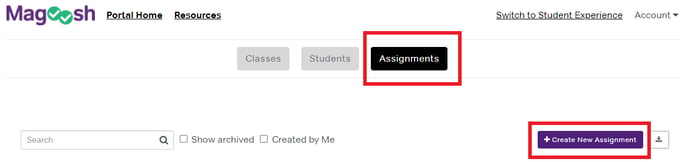
3. Enter a title, select the content, and choose a due date (optional).
4. Then click on "Select Students" and search the student by name.
5. Once the individual student is added, click on "Create New Assignment."
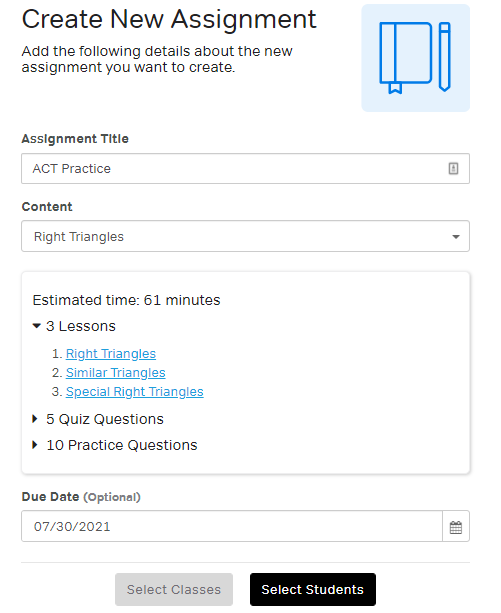
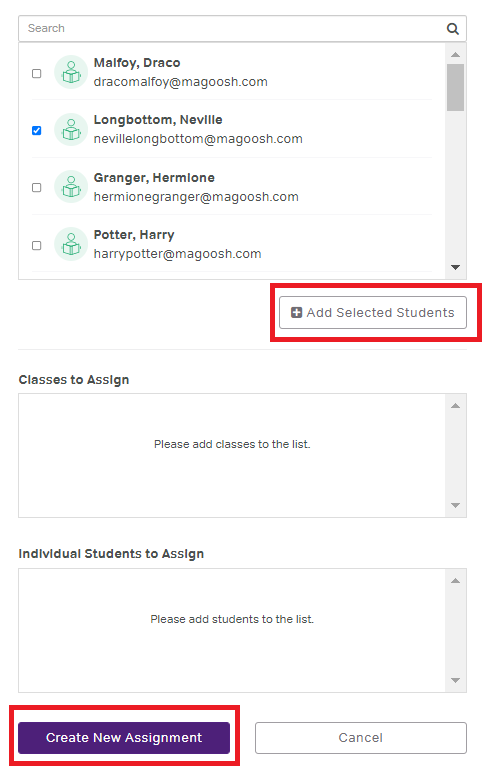
For more information, check out our video tutorial below: