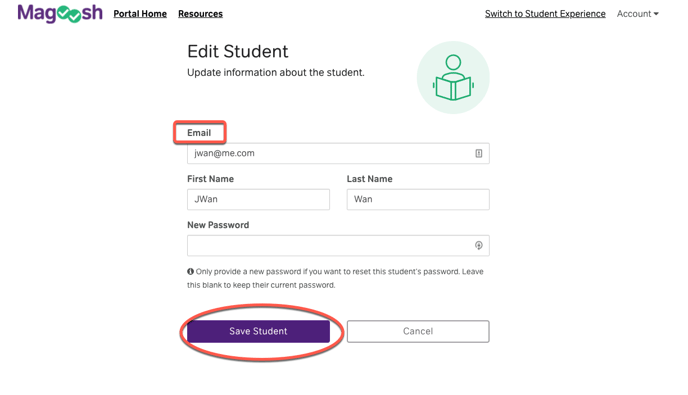How do I edit a student email address?
Learn how to edit students already in Magoosh by updating their email addresses.
- Starting from the "Students" page, select the student whose email you need to edit by clicking on the student's name/email address.
- On the student's profile page, select "Edit Student" in the upper right corner of the overview box.
- On the "Edit Student" page, enter the new email in the "Email" box and select "Save Student"