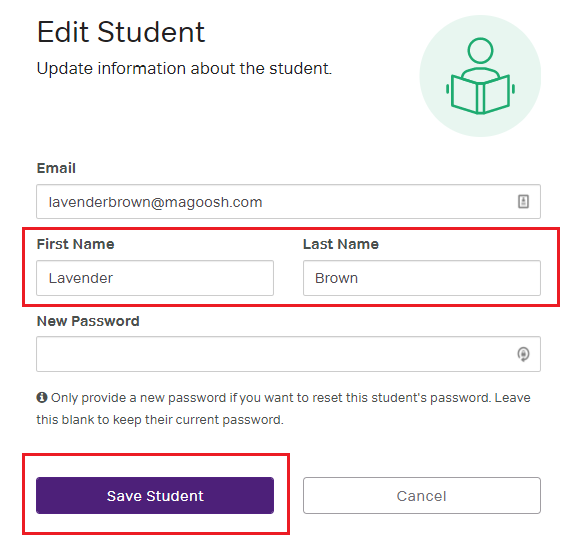How do I edit the name of a student?
Learn how to make changes to the name of the student after the student has been enrolled.
1. From your educator portal, click on the name of the student you would like to edit.
2. Then select "Edit Student."
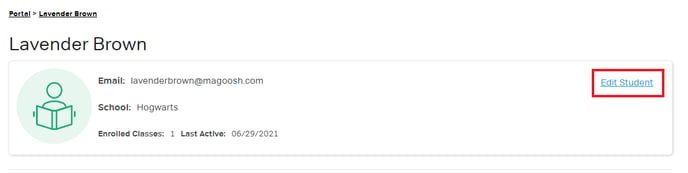 3. You can modify the first name and last name fields and then click "Save Student" when you are finished.
3. You can modify the first name and last name fields and then click "Save Student" when you are finished.