How do I monitor student progress?
Learn how to view student reports to analyze their academic performance and engagement in the platform.
1. Navigate to the educator portal homepage.
2. Then click on "Students."
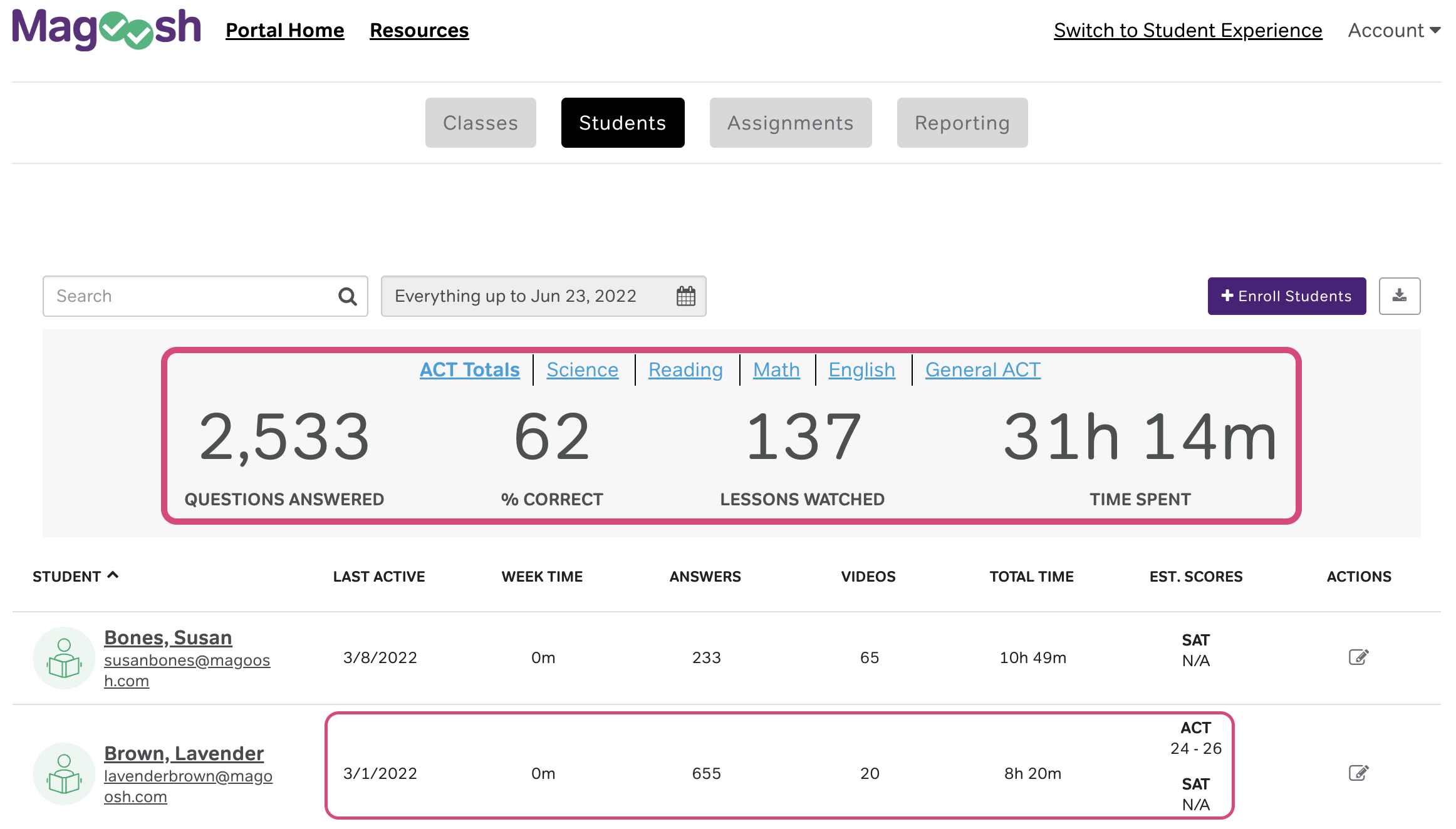
3. On this screen, you can monitor how all your students are doing as a whole in the top section of the report including questions answered, percent of questions correct, lessons watched and time spent.
4. Below the summary report, you will find engagement data by each individual student including last active date, weekly time, questions answered, videos watched, total time spent, and their estimated score.
5. To learn more about the individual student, click on the name or email address and a more detailed report will appear including their estimated scores, practice test scores, strengths & weaknesses, and usage summary.
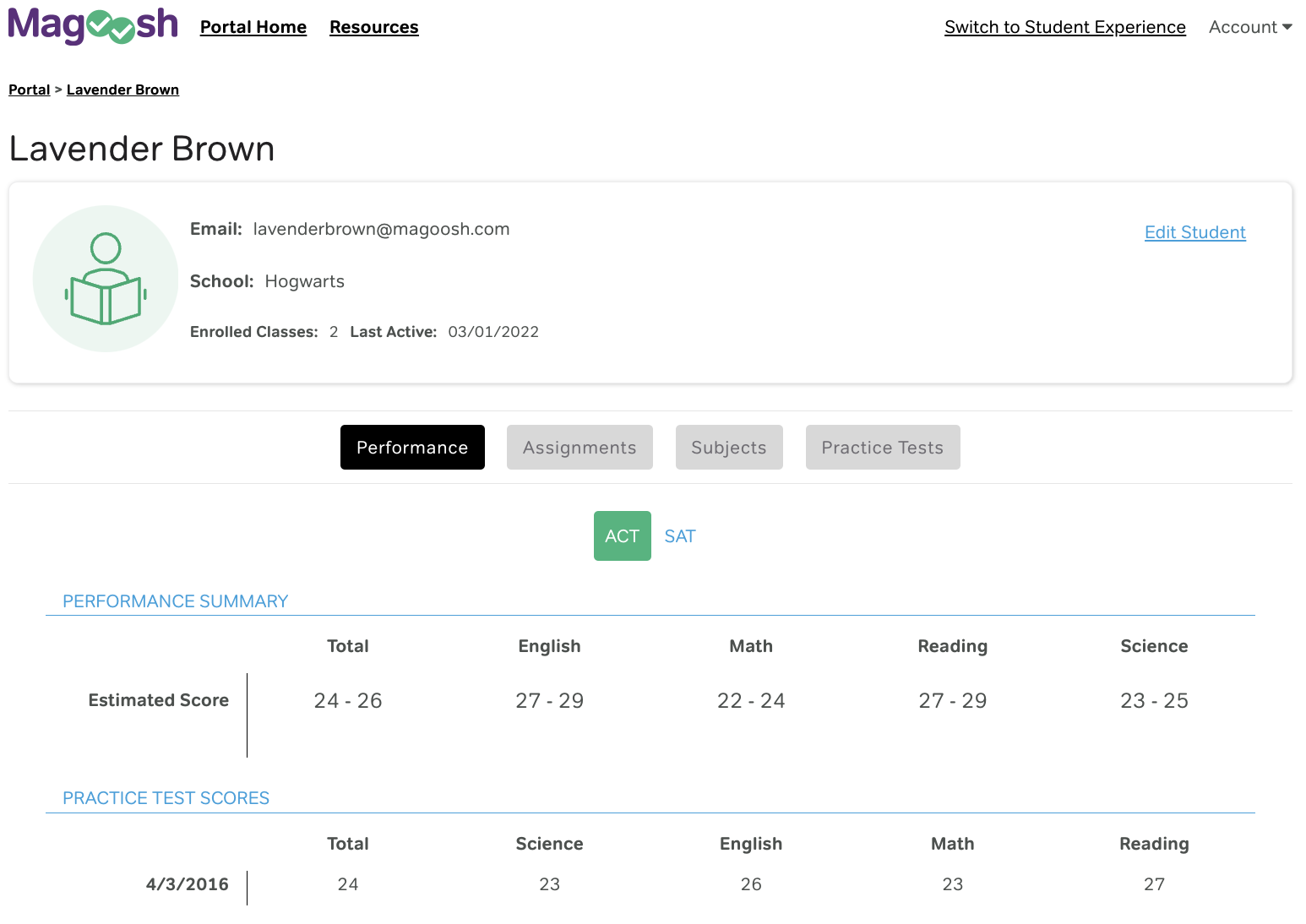
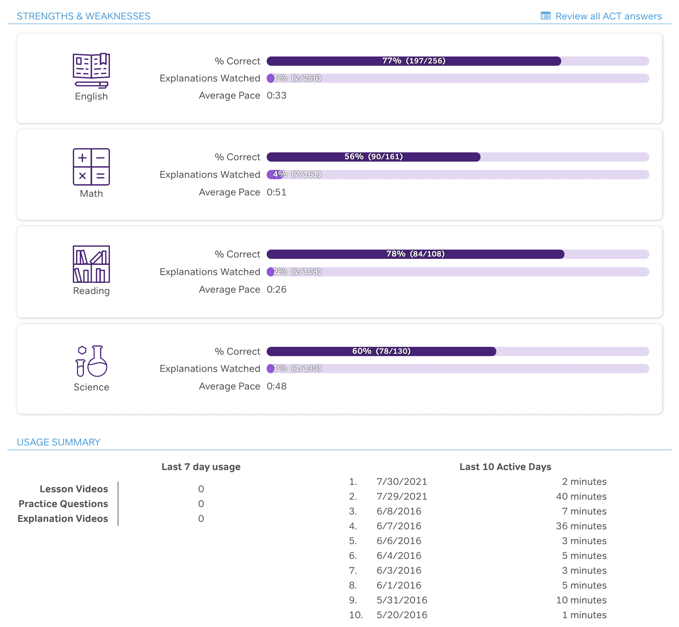
For more information, check out our video tutorial below: