You have the ability to reset assignments for individual students allowing them to take the quiz again.
There are a variety of reasons to reset an assignment after it's been submitted. Here are some of the reasons you might need to do this:
- If a student has "Not Passed" the quiz you can reset the assignment so they can take it again
- A student didn't do very well on an assignment and you would like them to spend more time on it
- A student accidentally submitted an assignment before they were ready
An assignment can only be reset once the student has submitted it. To reset an assignment just follow these steps:
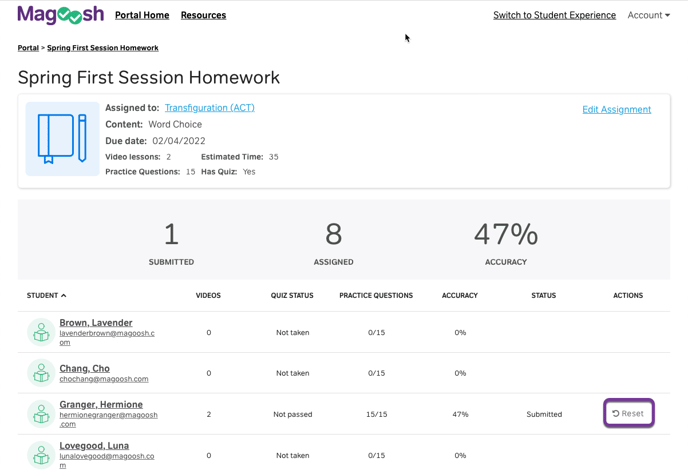 Click on the assignment you would like to reset to review the results
Click on the assignment you would like to reset to review the results- Find the student from the list that you would like to reset
- Verify it says the status is submitted
- Click the "Reset" button on the right in the actions column
Things to note:
- Resetting the assignment will allow them to take the quiz again
- It does not clear out their previous work but they can watch the lessons again as well as do the practice questions again to raise their accuracy score
