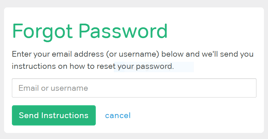How do I reset a student's password?
There may be a time where your student forgets their password or would like to change it. There are two different ways you can do this.
Method 1: Guide your student to the following links:
https://act.magoosh.com/forgot_password
https://sat.magoosh.com/forgot_password
Here, the student would input their email address and receive emailed instructions on resetting their password. You could also do this for them and notify the student to look for an email with instructions on resetting their password.
Method 2: Reset the student password directly from your educator portal.
1. Start by clicking into the "Students" tab from the "Portal Home".
2. Scroll down until you see the student/s you want to reset the password for.
3. Click on the student/s name/email address.
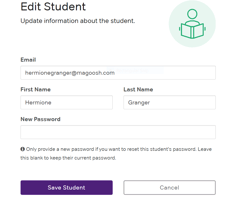
4. Click on the blue "Edit Student" link.
5. Here, you can type the new password.
6. Click "Save Student".
7. Don't forget to let your student/s know the updated password
.