What happens after I enroll a new student in one of my classes?
Learn how students can log in to their accounts and get started with the platform once they have been enrolled.
1. Once you enroll a student in a class, they will automatically be sent two emails from Magoosh confirming the subscription and another to create their password.
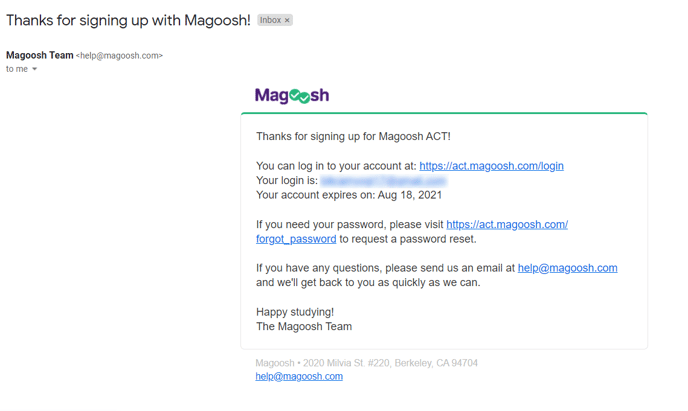
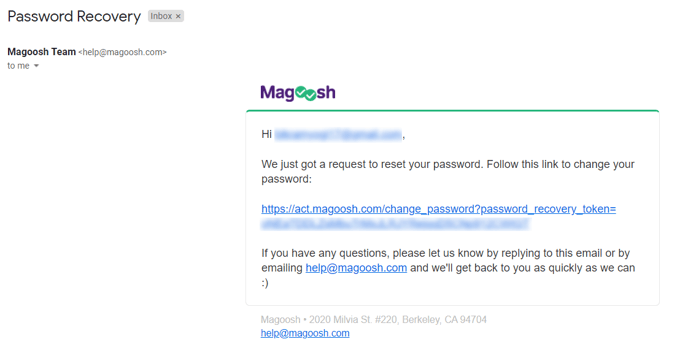
2. After creating their password, students can log in to their accounts and start using the platform.
3. If for some reason your students do not receive an email to reset their password, you can easily guide them through how to reset their password.
4. We also offer our Getting Started Video for Students which provides a video walkthrough of this process for your students and how to use their student account.