These steps will show you how to enroll new students in your classes.
- Navigate to the educator portal homepage
- Click on "Students" and "Enroll Students"
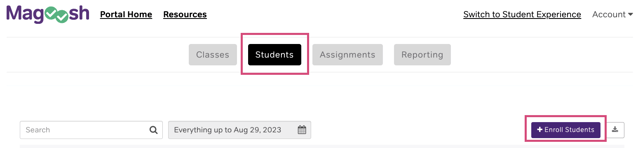
- Please select the appropriate exam, school, and class that you would like to add students to and click "New Students" (Please reference how to create a new class if needed)
- Next, enter the email address, first name, last name and click "Add New Student"
- Once you are finished adding all the students, click on "Enroll"
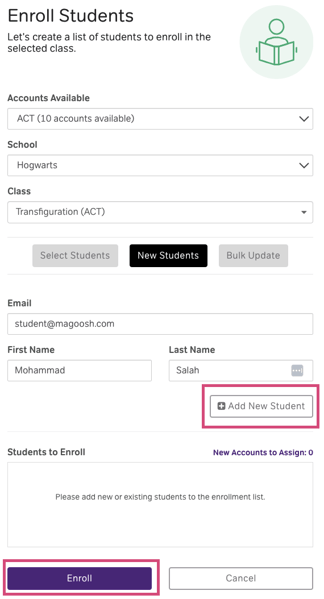
For more information, please check out our video tutorial below:
