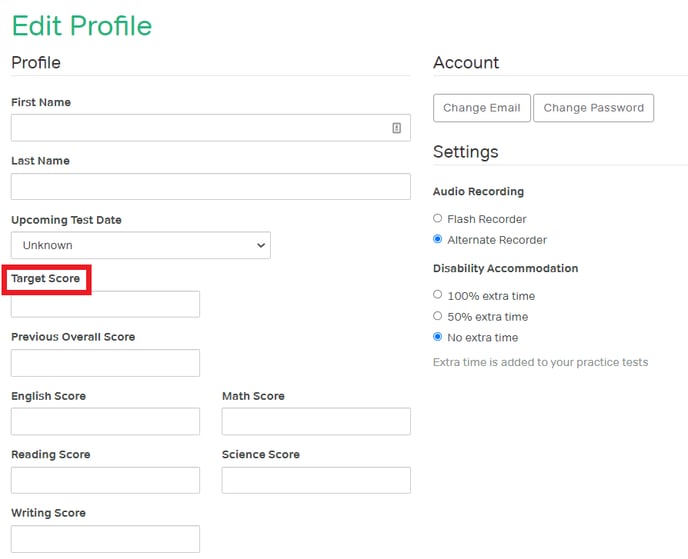How can students enter a target score?
Learn how students can track a score goal.
1. On the student dashboard home screen, click on "Track your score goal."
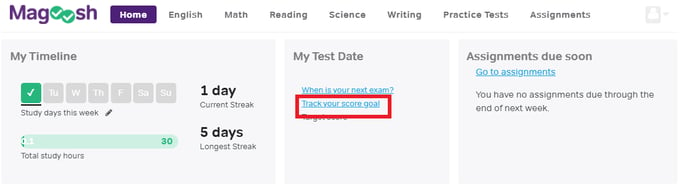
2. Then click "Edit Account Information" at the bottom of the screen.
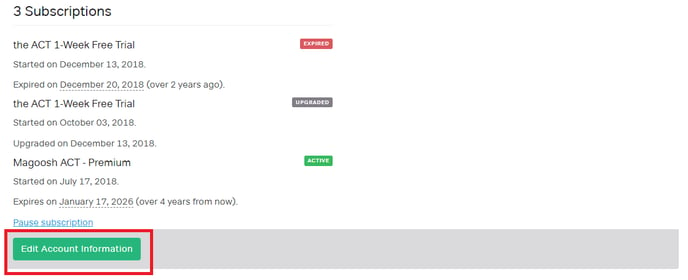
3. Enter a score in the "Target Score" field.