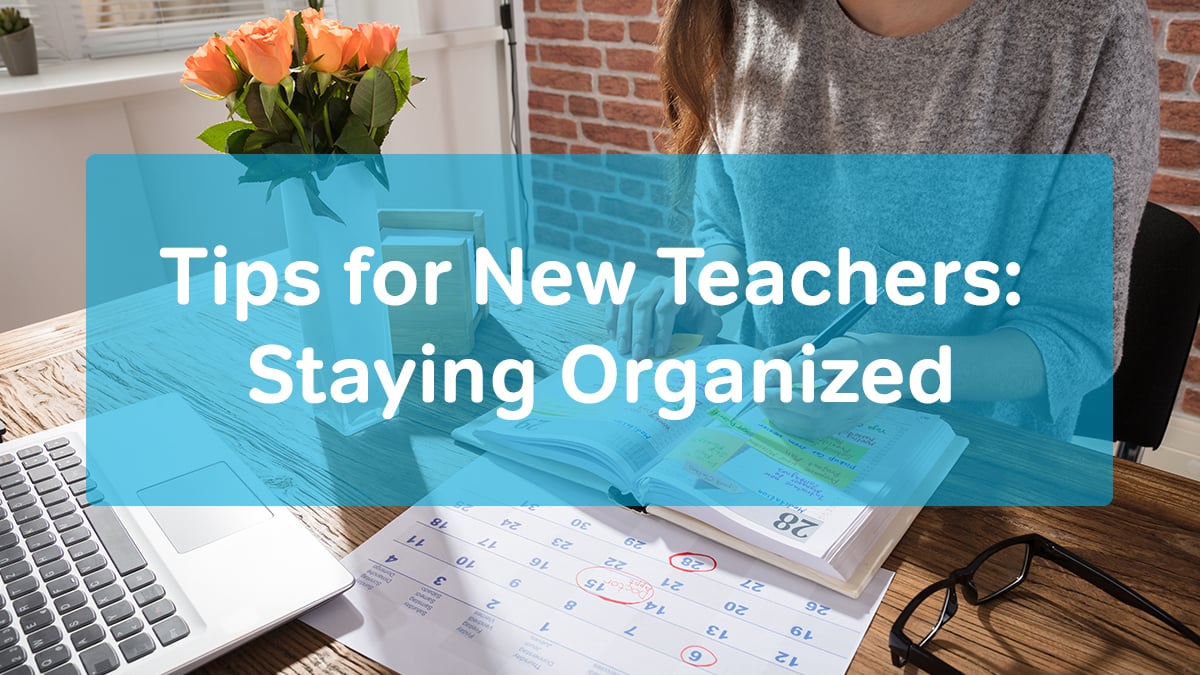
As a teacher, you have to keep track of a lot of different things at once. Every student has their own individual needs, assignments, and test results. Each student has parents, and many of these parents will communicate with you on a regular basis. Then you have paperwork, faculty meetings, lesson planning and prep, and your extracurriculars. So you can see how staying well-organized becomes quite important once you become a teacher.
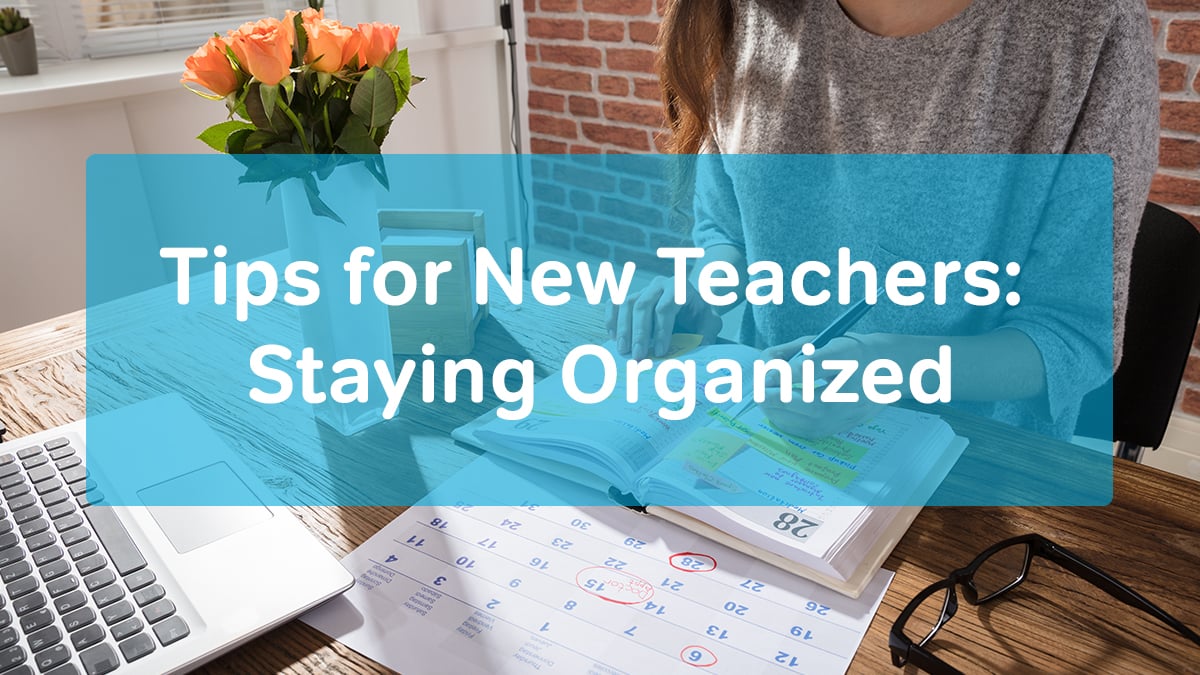
Tip #1: Learn All of Your Students’ Names, Quickly!
Knowing your students’ names really is a cornerstone of staying organized. If you can’t remember the names of your students, you’ll have a lot of trouble tracking their performance, handing back their papers, having discussions about them with their parents, other teachers, and so on. It’s also quite hard to manage a classroom if you can’t correctly call out your students’ names!
But many new teachers let name-learning fall by the wayside. It’s easy to mistakenly assume that you’ll just learn every student’s name quickly enough, like you would with co-workers or college classmates. In reality, quickly learning to attach the right names to dozens of new faces requires strategy. Have your students display name tags on their desks for the first week or two of school. You may also want to try a classroom seating arrangement.
And don’t be afraid to take notes about each student, jotting down things that will help you remember their names. Whenever I get a new group of students, I flat-out tell them I’m taking notes to help me master their names quickly. That way when I screw up a few names in the first week or so, they at least know I’m trying. Review these memory aid notes at the end of the day. The more you study the faster you’ll get this awkward task out of the way. Then you can address your students with confidence–and know exactly whose work you’re looking at when you grade tests and papers.
Tip #2: Keep Digital Copies of Your Files if Possible
Wouldn’t it be great if there was a magic button you could push that could find the one piece of paper you need in a folder full of important papers? Or a button that could immediately cause something you’ve lost to pop up right in front of you? And in a sense, there is—it’s the file search button on your PC.
Hard copy files get lost all the time, but digital files don’t get lost quite so easily. Be sure to keep a digital version of any important information you work with as a teacher. For extra safety, store your digital files in a cloud service such as DropBox or Google Cloud. That way, not even a hard drive crash can send your information system into chaos.
Tip #3: Keep a Calendar, and Check it Regularly
Some aspects of your teaching routine will be predictable, but many others won’t. You’d be surprised at how often one class or another is cancelled, delayed, or slightly rescheduled because of a school event or holiday. Not to mention all the special meetings you’ll have—either with faculty and PTA, or with individual students and their parents. And you’ll want to support your students and build good relationships with them by attending special school functions. These include things like dances and sports games, as well as community events that your students and their families will attend.
You’ll really need a calendar to keep on top of all that! I’ve found it’s best to keep both a paper calendar and an electronic one that’s accessible through your phone or computer. It’s easier to remember appointments and events if you physically write them down. And the electronic version gives you easy access to your timetables, even when you don’t have your paper calendar with you.
Try to make checking your calendar part of your daily routine. You’d be surprised at how easily you can forget something is even on your calendar if you don’t look at it on a regular basis.


